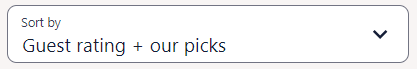Uncover the Actual Hotel Offered Through Hotwire (2021)
Save Money on All Your Travel Reservations, Get a Great Hotel Rate with Hotwire (and Other 'Opaque' Booking Tools)
Using Hotwire is a great way to save significant amounts of money on hotel rooms. On Hotwire, you are not supposed to know what hotel you are getting, until after you complete your reservation. However, it is usually possible to figure out the exact hotel you are going to get, before you book.
Jump to:
Easy hotels
It is extremely easy to uncover the name of many of Hotwire's "secret" hotels. When you click on the secret hotel's "What hotel will I get?" button, Hotwire will often show you the name of three possible hotels.
Every time you close the possible hotel list and re-open it, Hotwire will show a slightly different list.
By the time you do it 2-4 times, you will notice that only a single hotel shows up every time.
In this example, you'll be guaranteed to get the Fairmont Olympic, as it is the only hotel to show up every time the guaranteed list is displayed.
Unfortunately, for some hotels, Hotwire doesn't show a list of three hotels. They only show some potential hotel brands. For those hotels, you'll need to do more work.
Harder hotels
On and off over the last couple of years, Hotwire has been showing the "exact" number of user reviews for each of its hidden hotels and each of its "standard rate" hotels. As a result, you could very quickly uncover the identity of the hotel by simply matching the two listings with the exact same number of reviews (and hotel rating). To make things simpler, you could sort and filter the list, so that the secret hotel listing and the corresponding named hotel were often displayed directly adjacent to each other in the search results.
Unfortunately, Hotwire has been limiting the number of hotel results on every search, so that very few "Standard Rate" hotels are included in the results. As a result, you often can't simply locate the named hotel in Hotwire's own search results.
To find the matching hotels, you'll need to compare the Hotwire hidden hotel listings to the regular listings on another Expedia-family website.
For example, here's a potentially interesting listing from our example search in Seattle that unfortunately doesn't show actual hotels when you click "What hotel will I get?".
In the past (and hopefully in the future), you only needed to find the regular hotel listing on Hotwire for a 3.5 star hotel with a 4.6 rating, and exactly 1,036 user reviews. For the time being, you'll need to find it on another site. $198.
- Search for hotels on Expedia or another Expedia family site. Search for the same dates and location as you do on Hotwire.
- To make it easy to find the hotel, filter by star rating and sort by guest rating. You need to filter or sort by star rating in order to get them to display for each hotel. We suggest filtering by star rating so that you can sort by guest rating.
- Look for a hotel that matches the details of the hidden hotel. The number of reviews is usually a little higher on the main Expedia site than on Hotwire, but should be close. The actual rating number should match, but there is a small chance it won't, if has moved up or down recently. If there is a crossed-out price on Hotwire, the price on Expedia is almost always exactly $1 or $2 higher.
In this example, we filter by three (and three-and-a-half) star hotels. If you wanted to match a bunch of hotels, match the 5 star, 4 and 4.5 star, and 3 and 3.5 star hotels as separate groups.
Then sort by guest rating and move down the listings until you find the guest rating that corresponds to the hotel. Expedia doesn't always list these strictly by rating, so you might need to check a little above and a little below the main set of hotels with matching ratings.
In our example, you can see that the Embassy Suites Pioneer Square is a good match for the $131 hotel.
Things are a harder in the less common case where Hotwire doesn't show a crossed out price or the number of user reviews. In that case, you'll need to more carefully look at the hotel's exact amenities and neighborhood information in order to attempt to uncover the matching hotel.
Some helpful websites
There are a handful of websites that try to help you identify Hotwire hotels. They can all be helpful, but unfortunately none of them are a completely reliable substitute to the more time-consuming approach described above.
- Better Bidding is a forum where people provide information about the hotels that they wound up getting on Hotwire. They then compile a list of all the reported hotels for each “type”, “star rating”, and “location”. You can look through this list for matches—the hotel that you are likely to get will usually be listed. However, it won’t always include your hotel, the list of amenities doesn’t always exactly match, and you can’t see some of the other important clues, such as TripAdvisor information. So, while it is probably the best of these options, it isn’t totally reliable.
- Hotel Deals Revealed has a list in a more useful format. However, it includes fewer of the possible hotels, because less people are reporting information. It might be easier to figure out the mystery hotel, but it also is more likely that the mystery hotel simply won’t be in the list.
Convenient tools for Priceline Express Deals
We generally recommend using Hotwire because they provide essential information about every hotel as part of their website. However, Priceline is also a major player in the “opaque” pricing space (in addition to their famous “name your own price” hotel program).
If you use Priceline, a Chrome browser extension called Hotel Canary works to automatically uncover the identity of each hotel.
Once you see a list of the Priceline hotel express deals, you simply press the hotel canary button. Then, when you position your mouse over each hotel, the extension will either identify the probable hotel, or give you a few different likely possibilities.