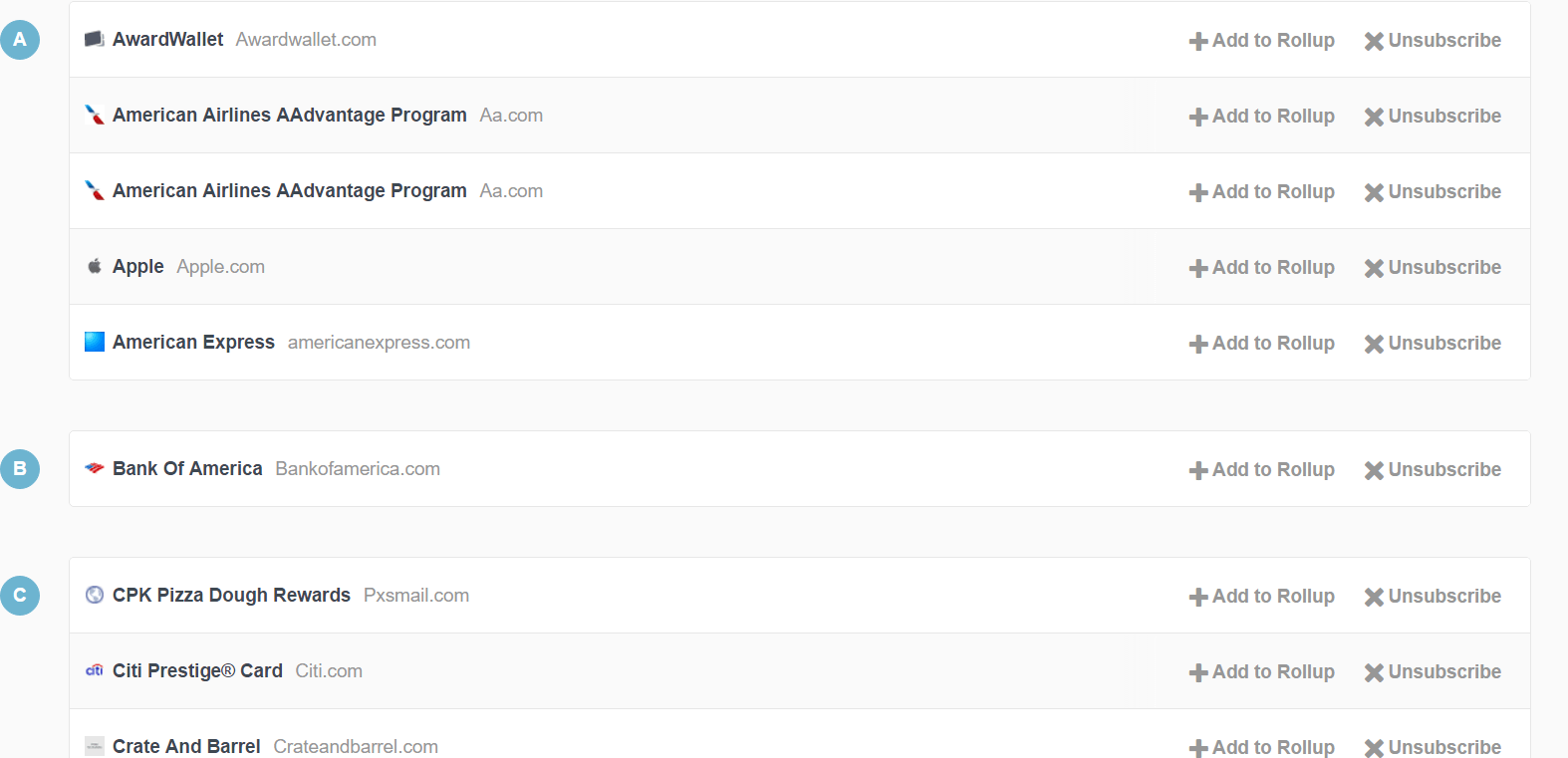Tips for Managing Promotional Emails
Advanced Strategies to Earn Extra Rewards on Hotel Stays, Find a Cheap Fare to SOMEWHERE
As you are signing up for loyalty programs, travel websites, and credit cards, you’ll wind up signing up for countless email newsletters. You probably don’t want these cluttering up your inbox. At the same time, many of them include useful offers and promotions, some of which are targeted and only available to people who receive the mail.
A few tips can put you in control, so that you are receiving just the newsletters you want and that they don’t interfere with your more important messages.
Jump to
Jump to:
Keeping your newsletters separate from your other mail
- One easy step is to use a separate “junk” email address with the businesses that you deal with—rather than using your “real” personal and/or work account. Gmail, outlook.com and other services make it free and easy to get another email address. Sign up for a “Gray Mail” address that you can use with just the businesses that you deal with. This way you’ll keep all your newsletters out of your main inbox, while still being able to access them whenever you want.
- A more advanced option is to use sub-addressing for a different email address for each business. Gmail and Outlook.com both support something called “sub-addressing”. If your email account is myname@gmail.com, any email message which is sent to myname+extratext@gmail.com, will show up in your inbox. For example, you could use myname+marriot@gmail.com with Marriott, and myname+chase@gmail.com with Chase. The same is true with an Outlook.com email account. The advantage of this approach is that if a company sells or gives away your email address, you can block just the messages going that specific address, leaving your other email unaffected.
- An even more effective option is to take advantage of your own domain. You can purchase your own .com email address for $15 per year or less. When you do, you can almost always set it up to have any email sent to that domain forwarded to your grey email address, regardless of the specific email address that is used. You aren’t paying for a separate email service, just setting up the account to auto-forward your emails. This allows you to use something like marriott@foo.com, rather than myname+marriott@gmail.com, eliminating the possibility that spammers simply reverse-engineer your sub-addressing and start using your real gmail or outlook.com account.
Reading your newsletters by sender
Once you’ve set up a special inbox for all your newsletters, you can easily change the sort order in most mail apps, so that you are viewing all your messages by sender, rather than simply by date. This makes it easy to look at all the messages from a particular program, or quickly delete outdated messages.
Unfortunately, you can’t do this using the built-in mail app on iPhones and iPads.
Getting rid of newsletters you don’t want
You will inevitably wind up with newsletter subscriptions that you don’t want. You might have been “signed up” for a newsletter that you never really wanted to receive, you may have been forced to agree to take advantage of some promotion, or you might no longer want to receive a newsletter that you previously found interesting.
- Several email clients have built-in unsubscribe capabilities. When you are viewing one of your newsletters, there will be an unsubscribe button that allows you to easily unsubscribe from that sender. If your email application doesn’t offer this feature, you can usually find an unsubscribe link, often in tiny text, at the bottom of most promotional email messages.
- Quickly unsubscribe to dozens of newsletters with unenroll.me. When you sign up for unenroll.me, you give it your email account information. It then connects to your email account and generates a list of all the “newsletters” you are receiving. Most people are astonished to see that they have more than 100 different sources of these types of messages coming into their email accounts. You can then simply click on the “Unenroll” button next to each sender to unsubscribe from the ones you no longer want to receive. It is easy to periodically go through all your subscriptions, and get rid of dozens of ones that you don’t want.